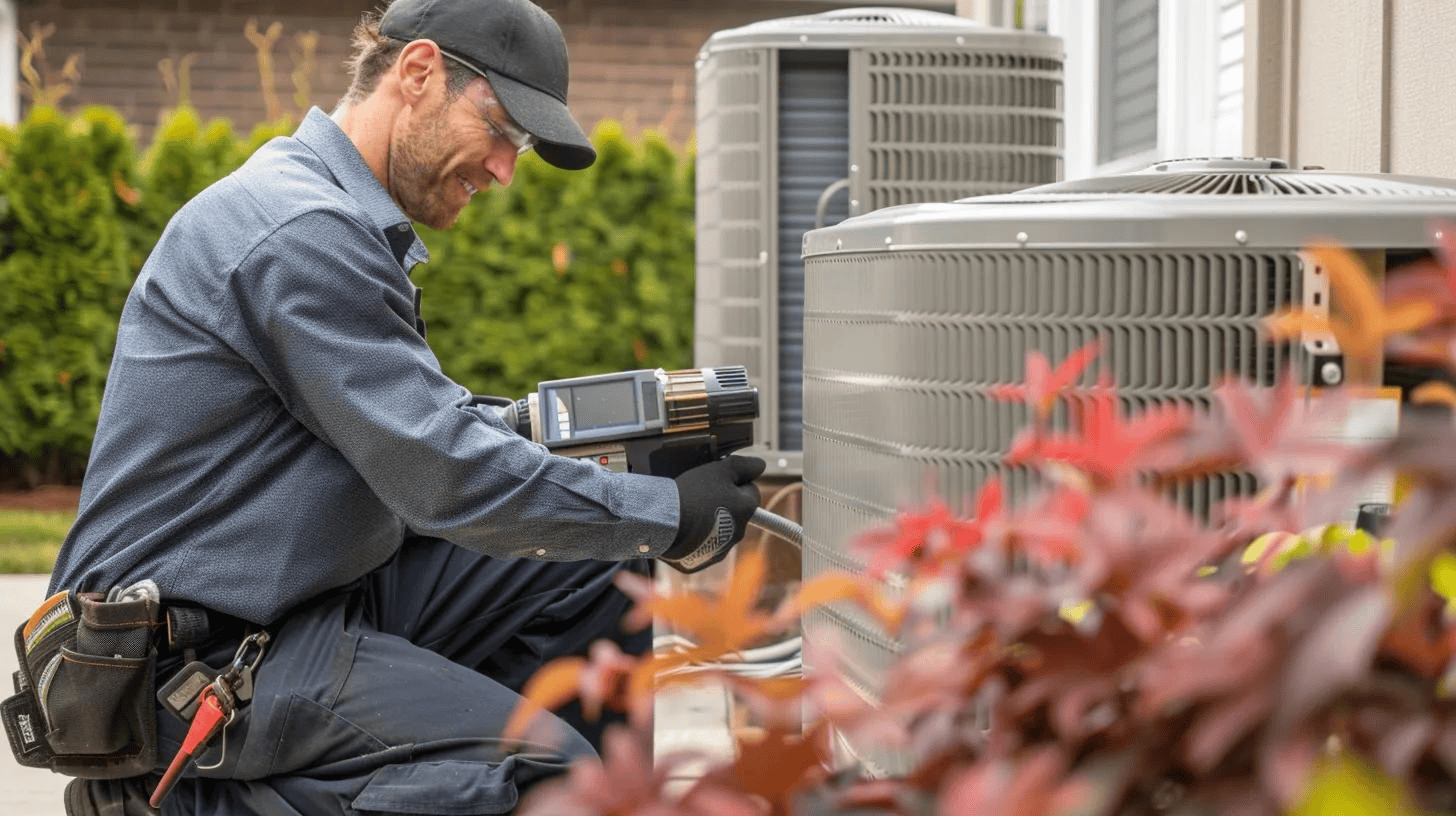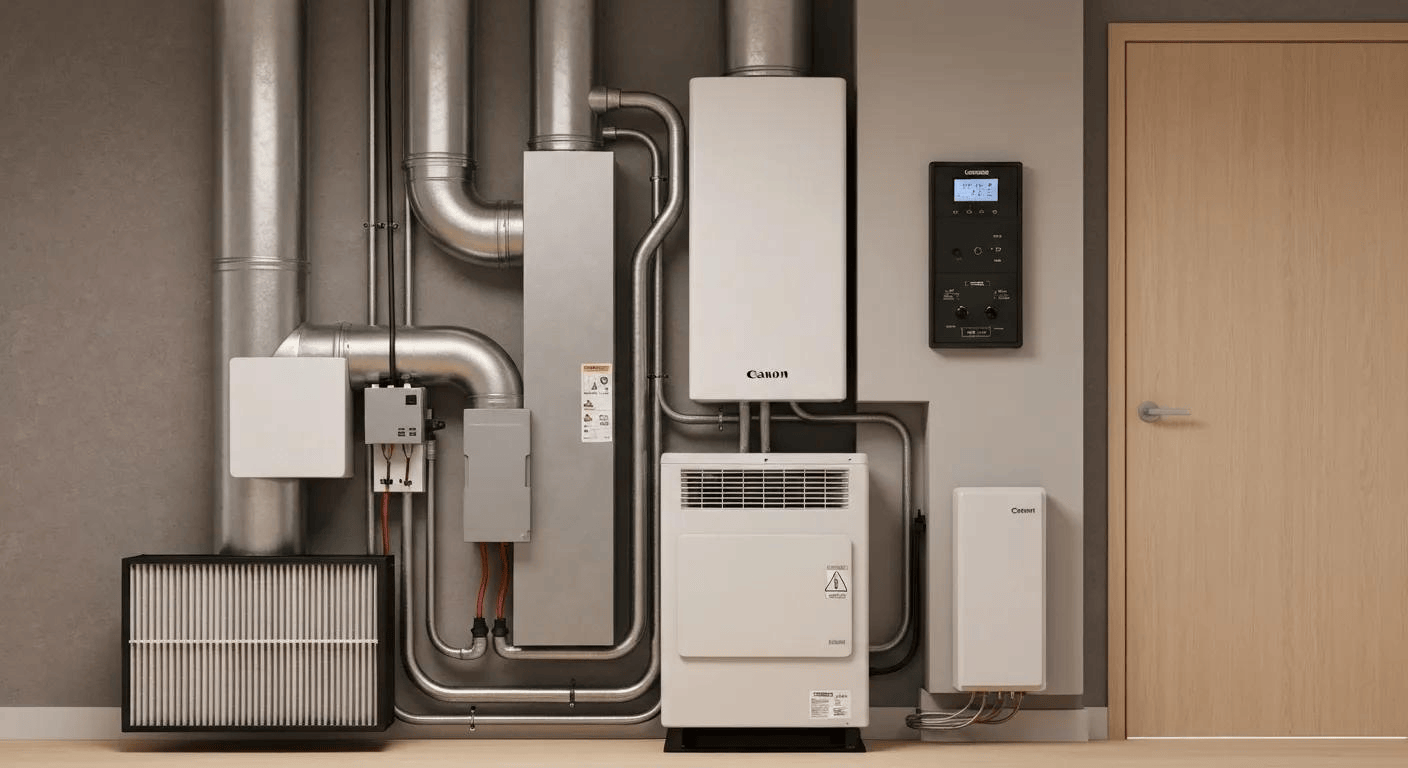How to Reset Your Air Conditioner: Step-by-Step Guide
Air conditioners are essential for maintaining a comfortable indoor environment, especially during the hot summer months. However, like any other appliance, they can sometimes run into issues particularly after a power outage or when they stop blowing cool air. In such cases, a simple reset might be all that’s needed to get your system working again.
Resetting your air conditioner can seem intimidating, but with the right steps, it’s a quick and straightforward process. Whether your unit comes with a reset button or requires a manual reset, this guide will help you safely and effectively reboot your system.
Why Resetting Your AC is Important
In many scenarios such as after a power outage your AC unit's built-in protection circuit breaker may trip to prevent electrical fires or damage. This safety feature can keep the unit from turning back on even when the power returns. Additionally, if your AC stops cooling efficiently, a reset can help stabilize internal functions and restore performance.
Resetting Your AC Using the Reset Button
Most modern air conditioners are equipped with a reset button to make the process easier. Here's how to reset your AC using this feature:
Step 1: Locate the Reset Button
Look for a small red button, typically located on the exterior of the AC unit. If you can’t find it, refer to your AC unit's user manual to determine its exact location.
Step 2: Unplug the AC Unit
Before pressing the reset button, unplug your air conditioner from the power outlet. Wait at least 15 seconds to allow any residual electrical charge to dissipate.
Step 3: Press the Reset Button
Plug the unit back into the power outlet. Press and hold the reset button for about 3 seconds, then release. The system should begin to operate normally. If it doesn’t, try the process one more time.
Step 4: Check the Circuit Breaker
If the unit still fails to start, your next step should be to inspect the circuit breaker. Locate your home's breaker panel and find the switch connected to the AC unit. Flip it off, wait a few seconds, and then flip it back on. If the air conditioner still isn’t responding, it’s time to call a professional.
How to Manually Reset an AC Unit Without a Reset Button
If your air conditioning unit doesn’t have a built-in reset button, you can still reset it manually by following these steps:
Step 1: Turn Off the Outdoor Compressor
Locate the power shut-off switch near the outdoor unit and turn it to the “off” position.
Step 2: Switch Off the Circuit Breaker
Inside your home, find the 240-volt circuit that powers your AC system within the main electrical panel. Turn this breaker to the “off” position to cut off power entirely.
Step 3: Unplug the AC Unit
Ensure the unit is completely disconnected from any power supply. Unplug it from the wall socket or power source.
Step 4: Wait and Let the Unit Discharge
Leave the system unplugged for at least 20–30 minutes. This waiting period allows any residual electrical charge within the unit to dissipate fully.
Step 5: Restore Power
After waiting, plug the unit back into the power source. Turn the 240-volt circuit breaker back to the “on” position, and switch the outdoor power shut-off to “on” as well. Set the AC unit to “cool,” and the system should resume normal operation.
Note: Follow the exact order of these steps to avoid potential electrical hazards and to ensure the reset is performed correctly.
When to Call a Professional
While resetting your AC can fix minor issues, it won’t solve more serious underlying problems like damaged wiring, faulty capacitors, or refrigerant leaks. If you’ve followed the reset steps and your system still isn’t functioning properly, it’s time to contact a professional HVAC technician.
Woods Family Heating and Air Conditioning provides expert air conditioning services in Roanoke, VA. Whether your system needs a reset, repair, or a complete tune-up, our certified technicians are ready to help. Don’t risk damaging your valuable cooling system get professional assistance to restore comfort to your home.