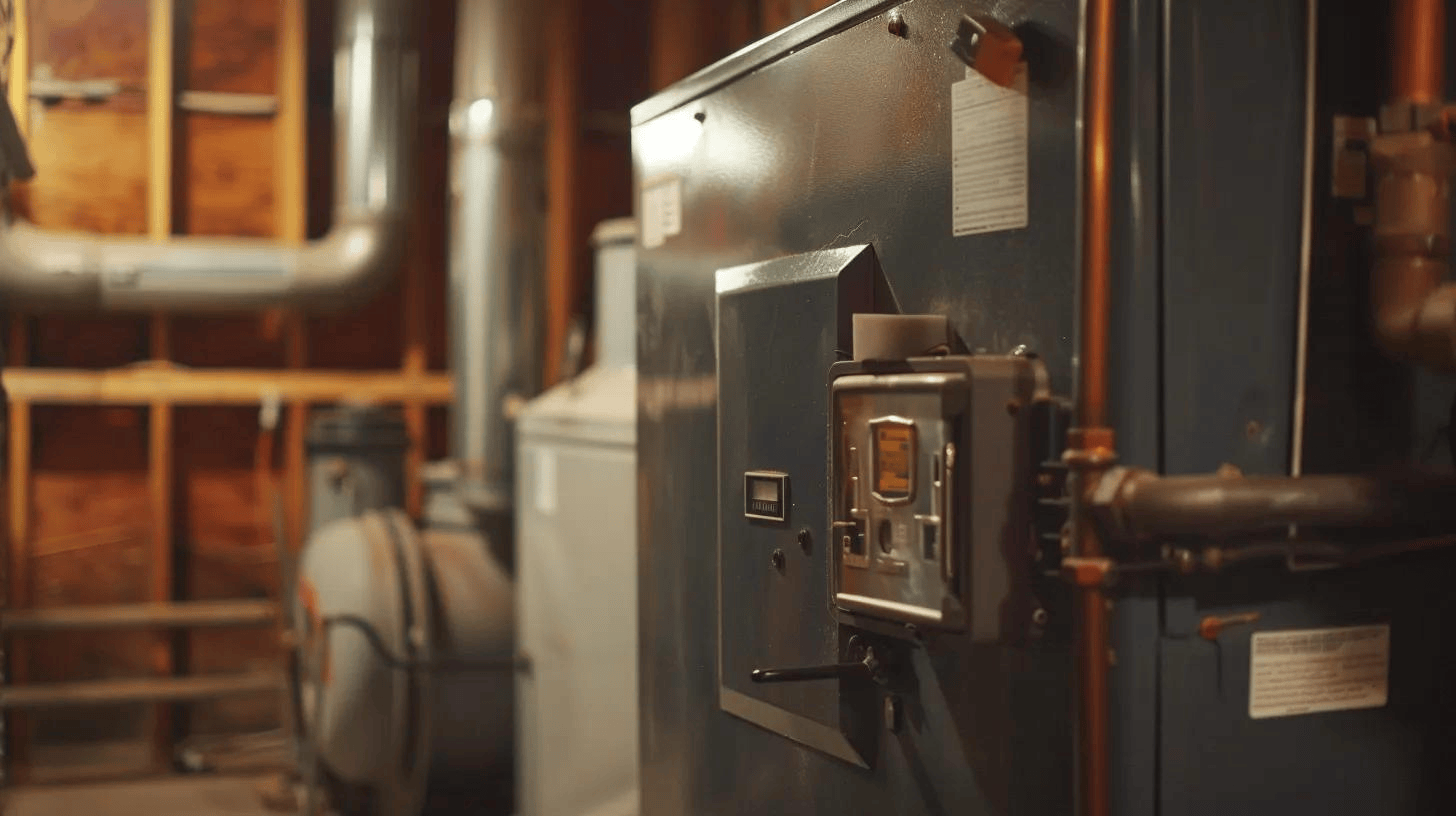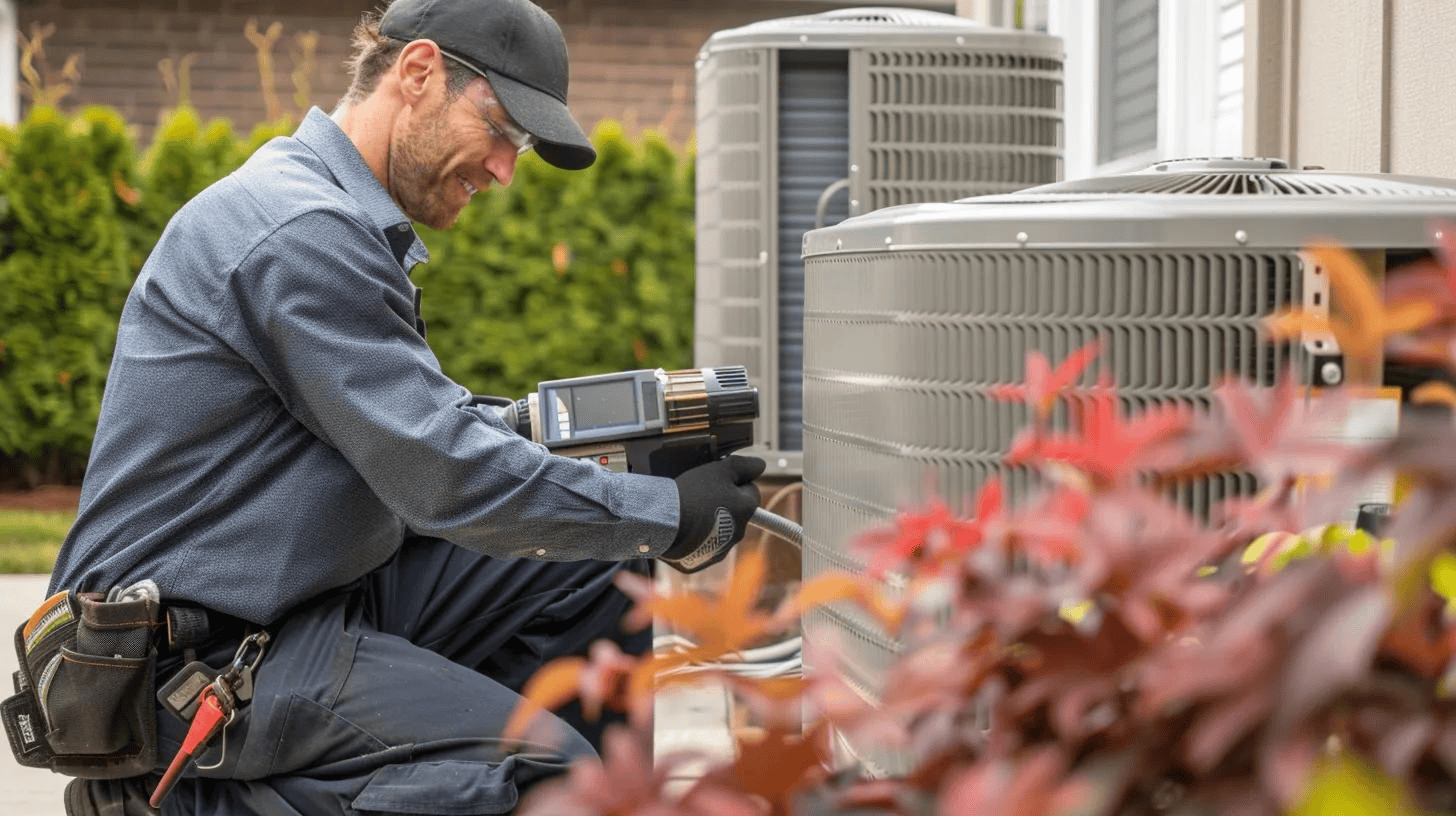What to Do When Your Air Conditioner Won’t Turn On: A Homeowner’s Guide
Summer heat can be unbearable, and without a functioning air conditioner, staying comfortable indoors becomes a challenge. In Salem, where seasonal changes affect heating and air conditioning systems, it’s common to feel stressed when your AC suddenly won’t turn on. However, before calling a professional, there are a few troubleshooting steps you can try to diagnose the issue yourself.
Here’s a comprehensive guide to help you understand what to check when your air conditioner refuses to start, along with tips on proper maintenance to keep your system running smoothly all year round.
1. Check Your Thermostat Settings
The thermostat is the control center of your air conditioning system, so start here first.
- Set to “Cool” Mode: Ensure that the thermostat is set to “cool” rather than “heat” or “off.”
- Temperature Setting: The temperature on the thermostat should be set lower than the current room temperature for the AC to kick on.
- Fan Settings: Make sure the fan is set to “auto.” When set to “auto,” the fan runs only when the air conditioner is cooling. If the fan is set to “on,” it will run constantly, even if no air is being cooled.
- Thermostat Display: If the thermostat screen is blank, the batteries might be dead or the unit may have lost power due to a tripped breaker. Replace batteries if needed.
2. Inspect Your Circuit Breaker Panel
Air conditioners consume a lot of electricity, and a sudden power surge can trip the circuit breaker, cutting power to your system.
- Locate the Breaker Panel: This is usually found in the basement, garage, or utility area.
- Check for Tripped Breakers: Look for breakers that have switched to the “off” position or appear in the middle.
- Reset Breakers: Flip any tripped breakers back to “on.” If a breaker trips repeatedly, it may indicate an electrical problem requiring professional attention.
3. Ensure HVAC Power Switches Are On
Central air conditioning systems usually have two power switches:
- Indoor Unit Switch: Located near the furnace or air handler inside your home.
- Outdoor Unit Switch: Found outside, often in a metal box near the condenser unit.
Both switches must be turned on for your AC to operate. Verify that neither switch has been accidentally turned off.
4. Replace or Clean the Air Filter
A clogged air filter restricts airflow, forcing your air conditioner to work harder and potentially causing it to overheat and shut off.
- Filter Replacement Frequency: Change your air filter every 1 to 3 months during the cooling season.
- Check Filters Regularly: If you cannot remember the last time you changed your filter or it looks dirty, replace it immediately.
- Keep Spare Filters: Having extra filters on hand can make regular maintenance easier.
5. Clear Obstructions Around the Outdoor Unit
Your outdoor condenser unit requires sufficient airflow to function properly.
- Maintain Clearance: Ensure there is at least two feet of clearance on all sides and several feet above the unit.
- Remove Debris: Clear away leaves, dirt, grass clippings, and any other debris that could block airflow.
- Watch for Plants and Landscaping: Plants growing too close to the unit can restrict ventilation, causing overheating and shutdowns.
6. Try Resetting Your Air Conditioner
Sometimes, after a power surge or electrical fault, your air conditioner may need a reset to function properly.
- Consult the Owner’s Manual: Follow the specific reset procedure outlined by your AC manufacturer.
- Power Cycle: Turning the system off and back on may help clear minor glitches.
- When to Call for Help: If resetting doesn’t resolve the issue, it’s best to contact a professional technician.
7. Importance of Regular AC Maintenance
Routine servicing and maintenance are essential to keep your air conditioning system in peak condition.
- Preventative Maintenance: Regular cleanings and inspections help avoid unexpected breakdowns and costly repairs.
- Increase System Longevity: Well-maintained systems can last up to 10 years longer.
- Optimize Efficiency: Clean coils, filters, and properly functioning components use less energy, reducing your utility bills.
At Woods Family Heating and Air, we provide comprehensive air conditioning services in Roanoke, VA, to keep your home comfortable year-round. Whether you need routine tune-ups or emergency repairs, our expert technicians are here to help.
8. When to Call Woods Family Heating and Air
If you’ve tried these troubleshooting steps and your air conditioner still won’t turn on, it’s time to get professional help.
- Signs You Need Expert Service:
- Frequent tripping of breakers.
- Strange noises or odors from the AC unit.
- Inconsistent cooling or hot spots in your home.
- Persistent thermostat or electrical issues.
Our team offers efficient, high-quality air conditioning repairs and maintenance services designed to restore comfort to your home quickly and affordably.